Kate: Color tools
Since KDE SC 4.12 kate has a Python plugin which can help to edit colors in various files
like CSS, kate syntax, HTML, QML… First of all, one ought to enable that plugin in the
Python plugins manager dialog.
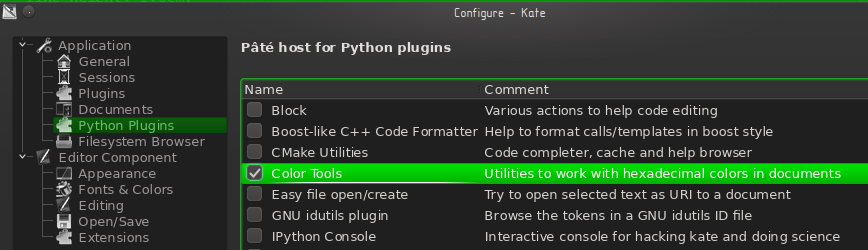
The plugin provides a Palette tool-view which contains all colors found in the current document.
For example here is the palette for http://cdn.kde.org/css/bootstrap.css:
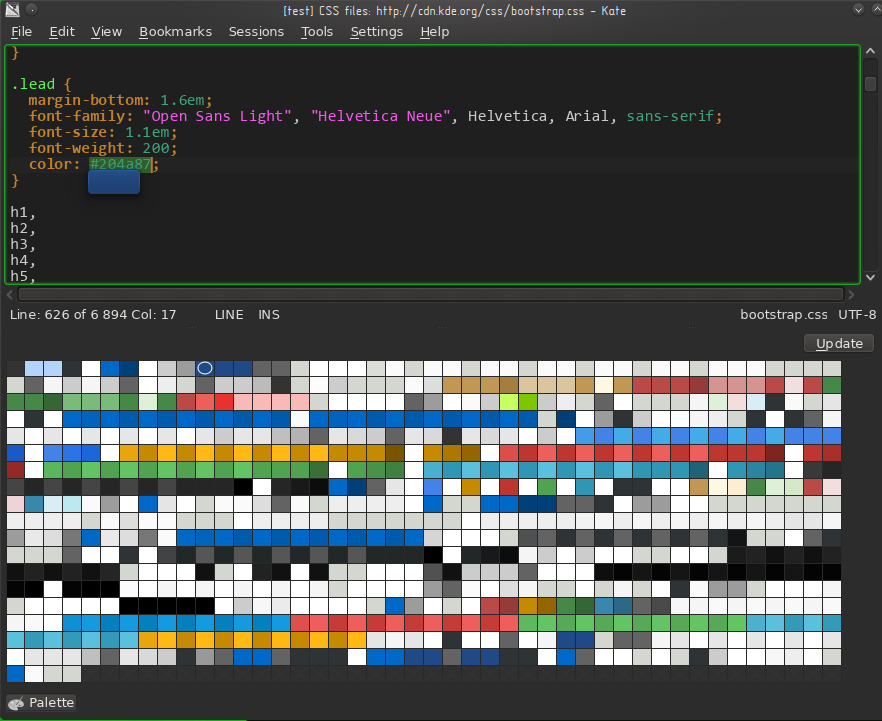
When a text with some #hex color gets selected, a tooltip with that color will appear.
Clicking on a color cell in the tool-view moves a cursor to the location, where that color has defined.
This plugin add a new action to the context menu of a document:
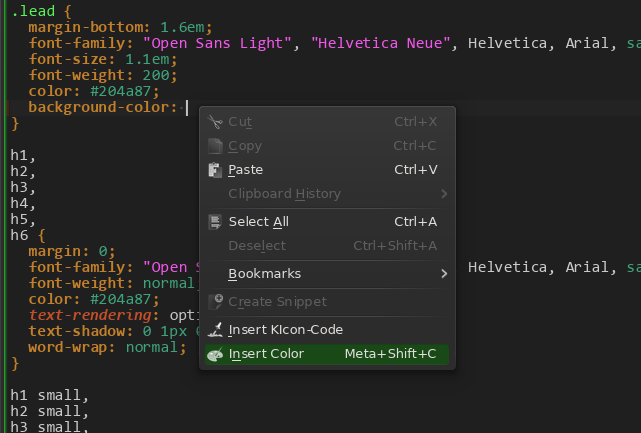
This action show a “completion” popup with a color-chooser widget containing all used colors, so it is easy to choose some, using a keyboard or mouse.

Note
Screenshots 1 and 3 are made of KDE SC 4.13
TODO
- Support for other color syntaxes like
rgb(R,G,B),rgba(R,G,B,A),hsl(...), & etc.
blog comments powered by Disqus